Are you looking to type in Nepali on Facebook? Here’re some of the tools, softwares, and services that make it easy to type Nepali on Facebook.
If you are looking to simply use Facebook in Nepali, Facebook has recently launched the Nepali version of its platform. You can choose Nepali from Languages on Facebook or visit this link for Nepali version.
Typing Nepali in Facebook
So, you’ve seen your friend’s Facebook status in Nepali and think that’s cool? Or you might be just wondering how can someone type Nepali on Facebook.
Facebook doesn’t allow typing Nepali on Facebook by default, even on its official Nepali version. Typing hasn’t got anything to do with the Facebook platform, it’s more to do with your keyboard and operating system settings.
Most Nepali users are familiar with typing Nepali on Microsoft Word or other applications using Nepali fonts. Even if you simply copy-paste your Nepali words from Microsoft Word to your Facebook, you won’t see Nepali characters.
That brings us to important term about typing Nepali on the web platforms like Facebook – Unicode.
Wikipedia quotes “Unicode is a computing industry standard for the consistent representation and manipulation of text expressed in most of the world’s writing systems.” If you don’t understand, don’t stress about it – you simply don’t need to learn Unicode.
You will, however, need to make use of Nepali Unicode if you want to type Nepali in Facebook. Here I will point out the right tools that you can make use of to type Nepali in Facebook.
Use Nepali Blogger – Nepali Type Tool
Here’re more tools and services around the web.
1. Google transliteration service

Google Transliteration is really an efficient and most importantly easy tool to type in Nepali. It allows users to enter text in one of the supported languages using a roman keyboard. Users can type a word the way it sounds using Latin characters and Google Transliteration IME will convert the word to its native script.
To use this tool go to this Google transliteration and simply type a word in English and press SPACE to get it converted into Nepali. Remember you need to select Nepali language from the drop down box.
2. Nepali Typing Tool
The Nepali Typing tool in this website also makes the standard use of Google transliteration service and is just simple and easy enough to use.
3. Google Input Tools Chrome Extension
You can install Google Input Tools chrome extension and choose Nepali language under “Extension options” to start typing Nepali on Google services.
Install Google Input Tools Chrome Extension
You can read the complete instructions on how to use this tool from Google in Nepali.
Also, watch this video on how to install the extension and start typing in Nepali on Chrome and other Google services such as Gmail.
4. Transliteration Bookmarklet
Transliteration bookmarklet (Not active anymore) is a tool that helps you to type in Nepali on any web-site. The tool uses the Google transliteration service in the background.
To type in Nepali on any web-site, follow these simple steps:
• Click on the [अ Type in Nepali] button in Bookmarks toolbar. Wait till the message “Transliteration is enabled …” is displayed. The message informs us that transliteration is ready to use.
• Click on any text box where you want to type in Nepali. You will see a अ icon in the text box. Now start typing in English and words will be transliterated to Nepali.
• To switch off typing in Nepali (i.e. to type in English), click on the [अ Type in Nepali] button in Bookmarks toolbar again.
Besides google Transliteration, there are few other softwares and services that you can use to type Nepali in Facebook.
5. Nepali Unicode Keyboard Layout Software
Make use of Madan Puraskar Library tools: Nepali Unicode Romanized
Nepali Unicode Romanized is the new Layout with the keys rearranged as the romanized keyboard like क in k and स in s , so as to facilitate the English users to type Nepali.
Go the Madan Puraskar Library downloads and download the software and use it according to its instructions.
Nepali Unicode Keyboard Layouts is developed and maintained by the Madan Puraskar Pustakalaya(MPP) under the Language Technology Kendra, a non-profit sharing company.
What other tools do you use to type Nepali in Facebook? Do you like the above-listed tools? Let us know in the comments below.


















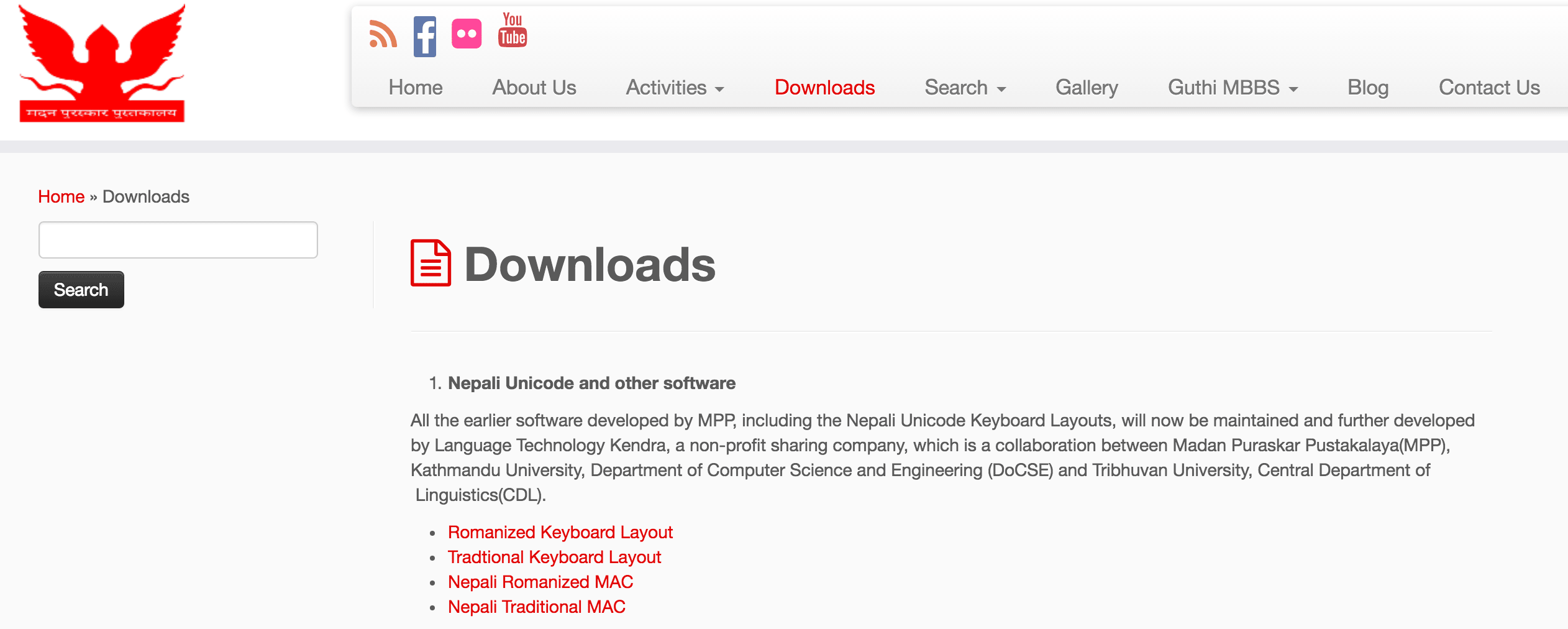



Good job saathi
यदि मोइले संसारमा सबै भन्दा धेरै माया कसै लै गर्छु भने त्यो तिमि मात्र हुने छ जसलाई मो धेरै माया गर्छु
बिमान लामा ललितपुर
बि
you doing good,i like it.
BEST WAY TO PROGRESS नेपाली INTERNATIONALLY
thanks for teaching a idea about writing in nepali
This is what i am searching for…..thanks a lot pradeep…..
It is good than i expect
jcckclck
k yo software fb ma matra use huncha ki aaruma pani ! yedi yesti software 6 bhane malai [email protected] ma pathaidinus na ! i would be greatful if u could help me !
nice idea thxxx……
thankx boss,,,,,,,,,,,,,,,,,,,
जानकारीका लागि यहाँलाई धेरै धेरै धन्यवाद है
i just forget how to write and read in nepali. i dont need any lesson i just need to remember. can any one help me 🙂
In Nepali युनिकोड Romonized मा रेफ ,संयेता(नन) पाउना सकिन
maile pahile nai wordpad maa nepali lekheku chhu bt ab kasri teslai facebook maa lekhne?
त्रीक को लागि धन्यवाद ।
राम्रो काम गर्नु भएकोमा धेरै धेरै बधाई + धन्यवाद
तिम्रो माया ले मलाई कत्ति रूहायो
जानकारीको लागि यहाँ लाई धेरै धेरै धन्यबाद
ल हजुर राम्रै छ है त् !
धेरै राम्रो रहेछ खुसि लाग्यो
[अ त्य्पे इन नेपाली] बुक मार्क गर्दा पनि नेपाली मा त्य्पे गर्न सकिन् क कारण होला हजुर???
धेरै धन्य बाद सलाह सुजब दियको मा
जानकारीका लागि यहाँलाई धेरै धेरै धन्यवाद है
जीवन को गीत!
स्वर्गको बाटो रिम्पोर्छेको प्रतीक स्वयम्भु विराजमान भएको
आदिदेवको जन्मस्थान पबित्र कैलाश येही छ
गौरीको शान्त सरोबरमा मनास्कर्मा सिद्धि हुन्छा
कालीको अशान्त राक्षशतालमा तन्त्र प्राप्तिको मार्ग मिल्छ
येहिछा विश्वको पहिलो राजधानी मौलाकोट
येही छ मनु र शतारुपाको राज्य मानमी
रामराज्यको विधान बनेको कर्णाली र तिलाको संगम येही छ
विश्वकै सर्बोच्चा शिखर मत छेरिंग छेन्गाहरु
अनि सौन्दर्यको प्रतीक कान्जिरोवा येही छ
चार्धामका प्रभु मुक्तिनाथ छायानाथ बदरिकेदार येही छन्
सिद्धार्थ गौतम मात्र होइन नवनाथ चौरासी सिद्ध चालिस बुद्ध
अनि चौरासी सिद्ध जागेको जबेश्वर येही हो
येह के छैन जहा ज्योतिर्लिंगा उत्पन्न भए
येही त्यो महानभूमि हो जहा कमलम फुले
हजार सुर्येको महाज्योती बागेशोर
अनि हलाहल वीषको पीडा शान्त पार्ने
रारा गोशैकुंदा फोक्सुँदोको शीतल जाला
शीलामै शिवलिङ्ग शीलामै सालिग्राम
सबै नदी गंगाजल सम्पूर्ण हिमालय महादुर्ग
पाथिभरा हुeन् कि मालिका सबै दुर्गा नै हुन्
महाबलोकितेश्वर्की संगिनी ताराको सृस्तीमा
बिनास अस्थायी हो सिर्जना स्थायी हो
घृणा अस्थायी हो प्रेम स्थायी हो
अशान्ति अस्थायी हो शान्ति स्थायी हो
प्रलय अस्थायी हो स्थायी जीवन हो!
२०६९.१.18
साथी धन्यबाद!
dhanyabad
Sadikchhya Stha
yo malai man paryo.
धेरै धेरै धन्यवाद है.
जीवन को गीत!
स्वर्गको बाटो रिम्पोर्छेको प्रतीक स्वयम्भु विराजमान भएको
आदिदेवको जन्मस्थान पबित्र कैलाश येही छ
गौरीको शान्त सरोबरमा मनास्कर्मा सिद्धि हुन्छा
कालीको अशान्त राक्षशतालमा तन्त्र प्राप्तिको मार्ग मिल्छ
येहिछा विश्वको पहिलो राजधानी मौलाकोट
येही छ मनु र शतारुपाको राज्य मानमी
रामराज्यको विधान बनेको कर्णाली र तिलाको संगम येही छ
विश्वकै सर्बोच्चा शिखर मत छेरिंग छेन्गाहरु
अनि सौन्दर्यको प्रतीक कान्जिरोवा येही छ
चार्धामका प्रभु मुक्तिनाथ छायानाथ बदरिकेदार येही छन्
सिद्धार्थ गौतम मात्र होइन नवनाथ चौरासी सिद्ध चालिस बुद्ध
अनि चौरासी सिद्ध जागेको जबेश्वर येही हो
येह के छैन जहा ज्योतिर्लिंगा उत्पन्न भए
येही त्यो महानभूमि हो जहा कमलम फुले
हजार सुर्येको महाज्योती बागेशोर
अनि हलाहल वीषको पीडा शान्त पार्ने
रारा गोशैकुंदा फोक्सुँदोको शीतल जाला
शीलामै शिवलिङ्ग शीलामै सालिग्राम
सबै नदी गंगाजल सम्पूर्ण हिमालय महादुर्ग
पाथिभरा हुeन् कि मालिका सबै दुर्गा नै हुन्
महाबलोकितेश्वर्की संगिनी ताराको सृस्तीमा
बिनास अस्थायी हो सिर्जना स्थायी हो
घृणा अस्थायी हो प्रेम स्थायी हो
अशान्ति अस्थायी हो शान्ति स्थायी हो
प्रलय अस्थायी हो स्थायी जीवन हो!
धेरै धन्य बाद सलाह सुजब दियको मा
धेरै राम्रो काम!
dhe rai
Dhanyabad hai yesko lagi……………..
yo nepaliko software kasaree download garnu ? kehi upaay bataunu hosna.
If you want to learn how to read and write in Nepali, and also play fun Nepali games like baaghchaal, click on my name.
dhungel , tamang , gurung कसरी लेख्ने ।.
ह्प्र्जल्क्ल;
यस्तो माहान कार्य को लागि धेरै -धेरै धन्यवाद .
wow
हामी नेपाली हो
nice information. To post updates in facebook in nepali from mobiles phones , panini application can be used
झन्जटिलो छ l यो भन्दा unicodenepali.com बाट कति सजिलो सजिलो l
hamro sunder nepal
सिस्टम अलि बुझ्न अलि गारोहुदो रहे६ अरुतसब दामी लग्यो नि
अबत चलाउन जननी मजाआआ आयो अआर
maile ta facebook ma chalaun janina ta
जानकारीको लागि धन्यवाद !!
पशुपति शर्मा
धनेयाबाद !!!
maele ta lekhna janina
nepali pani dherai mathi chadechha,,, malai po thaha na vako raichha!
Typing nepali
dhanyavad tapailai
मैले पनि राम्रो कम गर्न थालेको ६उ कति पौ६कि वनेर
च्त्र्ल+ग a
A(ctrl+g)
अ
ramro sallaha
राम्रो सल्लाह !
very good article.
यो तरिका मलाई धेरै राम्रो लग्यो धन्यबाद( this idia is very good )
खै कुन रहरमा छु
तेसैले बिरानो सहरमा छु
मान्छेले मान्छे नचिन्ने अन्धकार पर्हर्मा छु
उदेस्य बोकेर केहि गर्ने देसमा
सपनै सपनाको लहरमा छु
रुदै होलिन घरकी पिरिय
अबत घर फर्कने तरखरमा छु
if i write something than why it comes when i type
अाााााा
dhanyabad tapailai
Hello Pradeep !
My Chrome shows rectangular boxes instead of Nepali fonts and all those Nepali unicode fonts.I’ve done almost everything, but all in vein. Before 4 days, it was ok but when I updated my Chrome, it all changed !
It doesn’t show even hindi fonts.Firefox is ok,firefox shows all the fonts but I’m not used to it !
nvb
k chha khabar
how can i type nepali font on fb wall 🙁
Namaskar,
maile nepali ma type garna yo web site herchu http://ashesh.com.np/nepali-unicode.php.
Dharai ramro jankari.
Amit
use google nepali input tool this is easy and best ideoa
Nice i.like it
hello admin g mero mobile ma nepali vasa kotha2 vayar aauxa nepali aauna ko lagi khi idea xa vane plz help me…..
wow nice information
Malai nepali bhasako atinai jaruri xa jun jun malai gyan xaina tesaile simpler chito xarito hoss…ra malai lekhna kuna aphthero naparo matlab kasailai sodhna na parosh testo khalko mero lagi bebastha milai dina saknu hunxa..
Please how can I nepali type on face book cyating with wall…
Comments are closed.